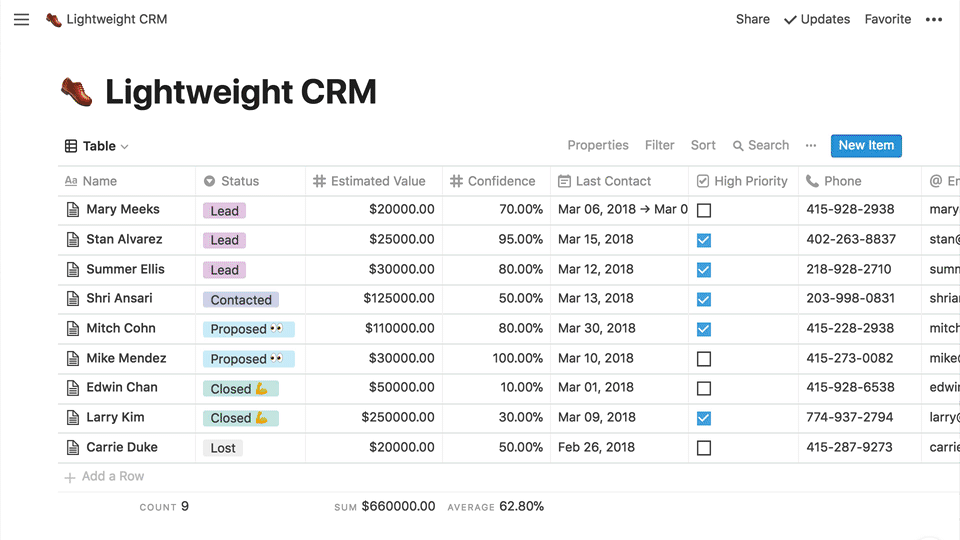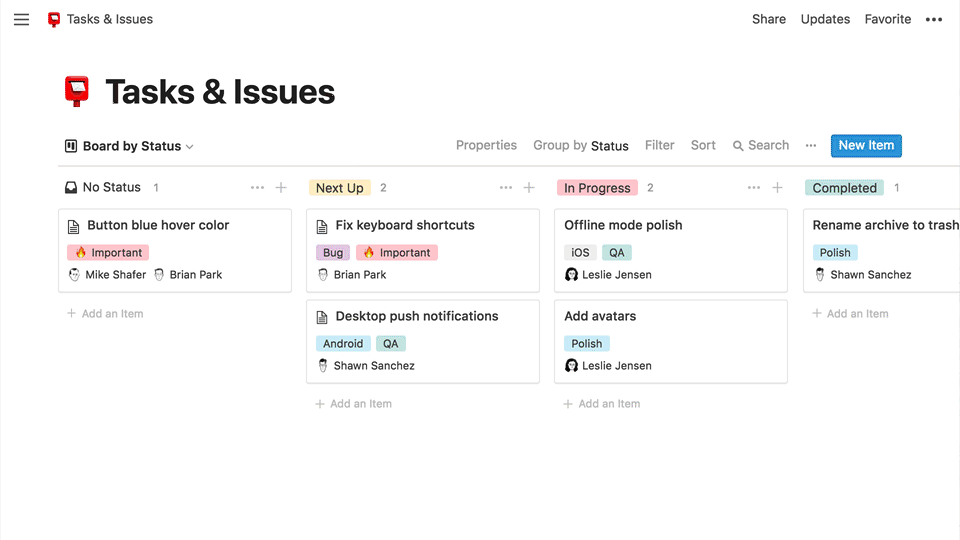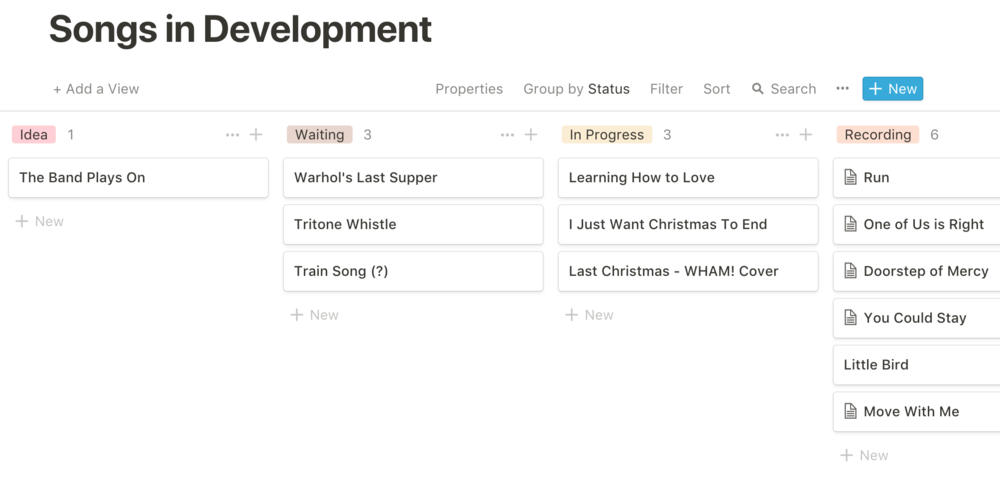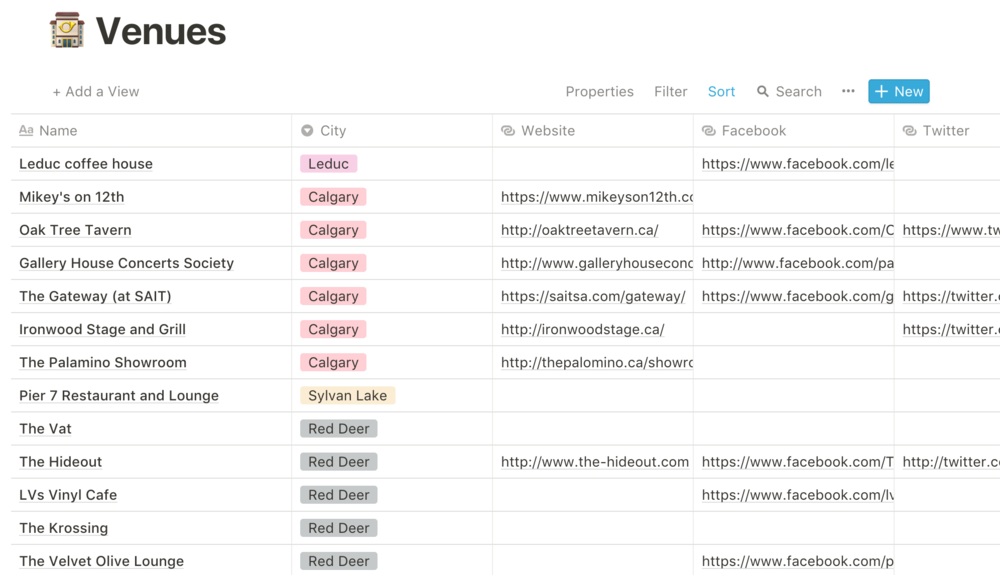How Notion.so Keeps My Music Career on Track
Being a professional musician is a crazy gig. Or a series of a hundred crazy gigs.
Like any self-employed work, music sends me in a dozen directions a day.
I have multiple priorities to balance, each with their own timeline.

Find Notion at notion.so
On a single day I may practice for a gig, write a new song, record guitar parts and send out booking emails.
All of this takes some serious organization. Especially if your art is not your only work.
Every artist needs a system.
The tools you use are highly personal – we each have our own unique flow. I’ve tried a lot of tools – digital and paper – and found there is no single solution to power my productivity. Which is why I love the ‘many-solutions’ approach of Notion.
Notion.so is a productivity app that bends to your will.
Notion is super-clean, power-packed and highly-flexible. It is what you need when you need it. Mostly.

Image provided by Notion
Who Notion is For
If you have a mess of paper and notes and spreadsheets and Google Drive and Dropbox and Word documents and shoeboxes, Notion can likely help you get your things in order.
It is visually appealing and approachable, which makes Notion a great fit for creative types like myself. Notion also supports a LOT of content types, so it can be used in many fields.
What Notion Is
Notion is a high powered digital notebook, where each page expands into a world of rich content.
Pages can include a variety of content blocks and each type could be its own powerful app.

Image provided by Notion
One page might hold simple text note, like lyrics for a song in progress, while another page might include a database of all the venues I’ve ever played.
A page can include a to-do list with reminders or a gallery of images. A calendar. Even a folder full of other pages.
Notion is a lot of things.
Image provided by Notion
Notion is a spreadsheet and database.
I have moved most of my content from Airtable, an online database app, over to Notion. Instead of Google Sheets, I use Notion. I’ve moved my content calender and my show booking plans to Notion, too.
Notion is a notes and writing app.
I write and store my blog posts in Notion. I’m writing this post in Notion, right inside of my content calendar. I like that I can write content in the same place I plan it out.
Notion is a task and project manager.
I can create a project from the top down in Notion – giving a big picture view that I appreciate. I can create to-do’s and map out a project in a Trello-like Kanban board, which means I don’t need to use Trello anymore.
Image provided by Notion
You won’t find any GANTT charts or complicated project management gears in this machine, but for the the most part Notion lets you manage a project the way that makes sense to you and then gets out of your way.
Notion is tightly integrated.
This integration of different tools without leaving a central workspace is what makes Notion stand out in the land of a thousand apps.
You can use as many or as few of the features as you want, without them getting in the way and cluttering the workspace. It’s a very seamless experience that I would have never thought would work as well as it does.
Notion is fast and clean.
Notion runs really well. It’s smooth and quick. This likely comes from it’s clean design (or seeming lack of design).
Some might find the design boring at first, but over time you appreciate how much the software gets out of your way and you can just create without distractions.
What Notion Ins’t
Notion.so isn’t a full-featured word processor.
I’ve been writing a lot in Ulysses, and I love that app. It gives me a running tally of how many words I’ve written that I miss in Notion. Print options are fairly limited too.
I should mention that Notion does offer a unique way to create column layouts by simply dragging stuff around. Slick!
Notion isn’t as powerful a database as Airtable.
There are some tools missing from Airtable here. Linking tables together wasn’t obvious at first, where Airtable makes it dead-simple. Airtable has a ton of integrations. Airtable has embeddable forms you can put on your website to collect information into a database. I do love Airtable.
But …
Notion is powerful enough where it counts to win me over because I don’t have to leave the app to open yet another tab. And Notion is gaining superpowers every month or so it seems.
Notion isn’t a complex task manager.
While the app definitely has to-do’s, they’re not the core experience, like you find in an app like Asana or ToDoIst. You can’t set location based reminders on tasks, for instance. There’s also no simple way to view all of the tasks I have due today, for example, across all of my projects. I could likely do a custom search to achieve this, but that’s not obvious.
To me, this is a plus. Task-based workflows can feel so daunting. I prefer a big-picture that I can view more closely only when I need or want to.
How I Use Notion

The way I use this app is evolving constantly because it is so flexible, but here is my current music-career workflow.
I have a Music Career Page with Subpages inside to manage pretty much everything. That includes;
Musician CRM
A “Customer Relationship Manager” sounds pretty stodgy, but this is basically where I keep information about everyone I’m meeting in the music industry. Show bookers. Venue owners. Other musicians. Recording engineers. Marketers. Everyone goes in here, and I can then assign them multiple tags so I can sort and find them easily when I need them.
In Notion, this Page is really a Database, and I can create whatever fields, or “properties” I want. So I’ve added a field for the date I last talked to this person. This tells me when I should follow up again. I have their contact info here. I could also have their favourite band or their favourite drink or how they like their coffee. Whatever.
I can even link a property to another database. This is where “relational databases” are powerful. I have a field for Venue connections and another for Shows. This means I can link a person from here to a certain show, as a booker, or a certain venue, as the manager of that venue, for instance. It’s kind of mind blowing.

Content Calendar
Sometimes I’m in the mood for dreaming up new things to share with my fans. A lot of times I don’t have that level of creativity and energy, but if I put my earlier ideas onto a calendar, I can just stick to that schedule to make sure I’m putting stuff out into the world, even if I’m not ‘feeling it’.
Notion lets me view a database as a Calendar, which is awesome for layout out a Content Calendar. What’s even more awesome is that each entry on the calendar can open up to it’s own page – like this post I’m writing in side of Notion right now! Content planning and creation in one place!
Songs in Development
I’ve started tracking the songs I have on-the-go in a “Board View” database in Notion.
In the past I’ve lost track of songs I’ve started, but this helps me visualize each song on a journey from conception to release. Songs start out in an un-filed “stack”, but then I can move them along from “Idea” to “Waiting” (I want to develop the idea sometime soon) to “In Progress”, “Recording”, “Mixing”, “Mastering” and “Released”.
As a song moves through the pipeline I can write the lyrics and attach recordings. I can create a to-do list of parts that need to be recorded. I can finally paste in links to where the song can be streamed on Spotify and Apple Music. All in one place.
To Dos
There are some general to-do’s I have related to my music career that I haven’t filed away somewhere else. Right now this consists of some thank you cards I don’t want to forget to send. Random to-do’s can get dumped here. I can always decided to change or reorganize this later when I find out what makes the most sense. Notion is bendy like that.
Shows
Here I keep a calendar of all the shows I’ve booked and another database tracking my progress in booking new shows. This second one is a little undefined so far, but I don’t sweat that stuff. I’ll figure it out in time.
The show calendar is awesome because I can track things like how much I got paid for each show, if I sent them all the promo info they need, the URL for a facebook event, a ticket link, the venue contacts and more.
Venues
I keep a database of venues that I can sort by location, where I’ve played or when I contacted them last (and many other factors).
This list is so valuable when I have some time to book new shows. I can make notes on how the show went, what they didn’t have that I thought they would, and whether I’d play there again.
It’s linked up to my Concert database too. Super handy.
Email Templates
Last time I did a blitz of cold-calls for new gigs with venues in other cities, I decided to write and save some email templates I could just copy and past as needed.
I can add more templates here as I need them – like and invitation to another artist to collaborate, or emails to media outlets around a new release.
Patreon Growth
This is a new page that, so far, contains a running bullet list of ways to grow my Patreon support base. In the future, I’ll convert this to a Process Board so I can track my Patreon growth more intentionally.
This is what I like about notion. As soon as a ‘notion’ pops into my head I can create a simple page for it that can grow into something more robust later.
How to get Notion.so
Notion.so is free for your first 1000 ‘blocks’ of content. I’m close to hitting that mark, at which point I’ll pay the $4 a month to keep using the tool. It’s well worth it for me.
You can find out if Notion can wrangle the complicated mess of your own creative endeavours by signing up for free at notion.so.
I’d love to hear from you if you’ve used Notion already – or if you plan to try it. I’m willing to help you get started if you like.
Just email dave@vonbieker.com and I’ll do what I can to help 🙂