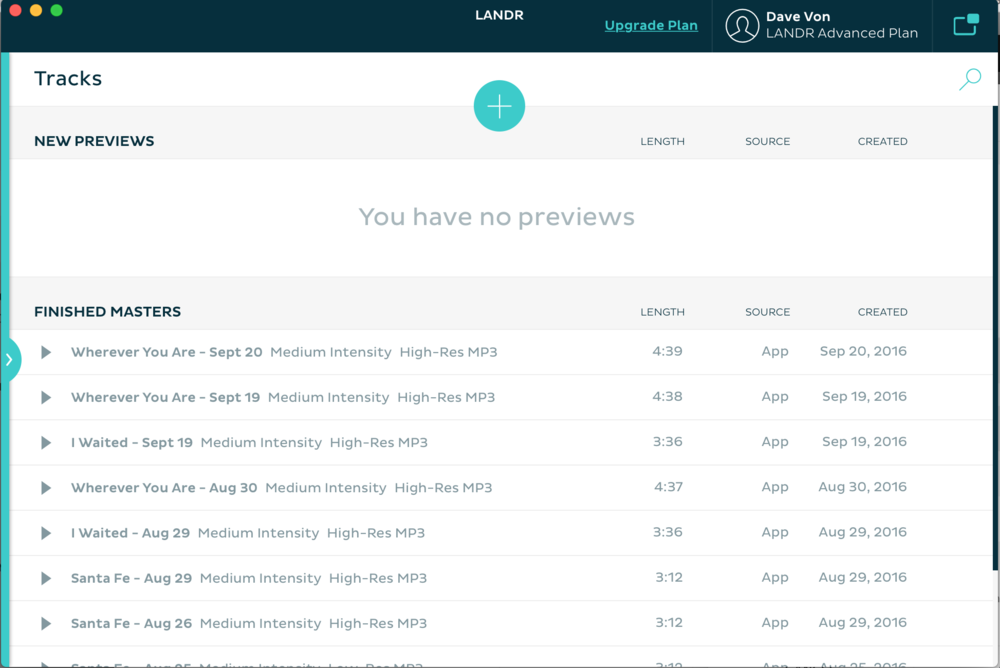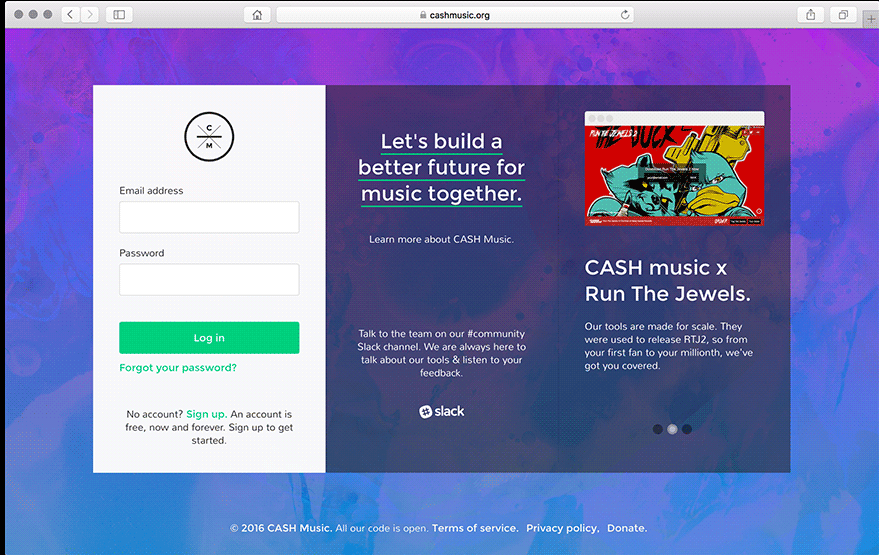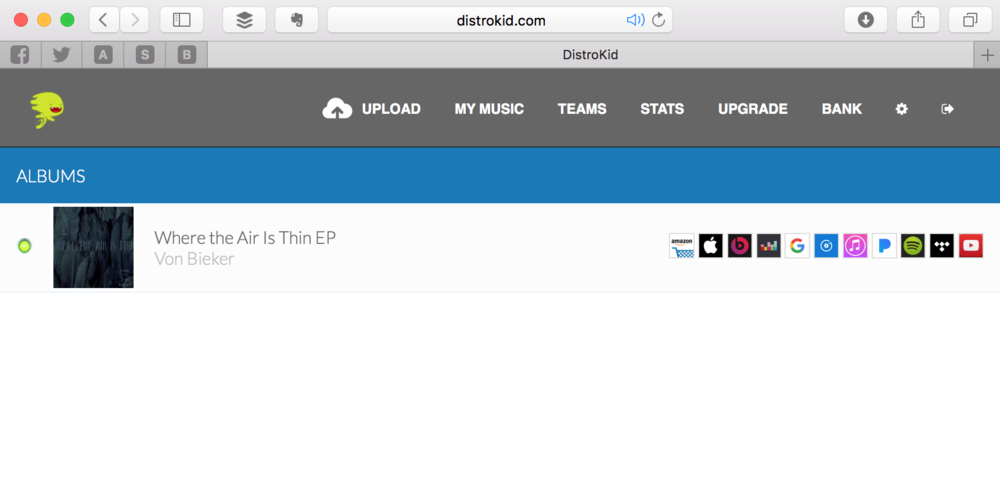How I Made And Released an EP for $140
It may be hard to make a living from music these days, but at least it doesn’t cost a living anymore. Thanks to some internet magic and good friends, I was able to record and release Where The Air Is Thin, my latest EP, for just under a hundred and fifty bucks. All in.
Here’s how I did it.
Recording
Logic Pro
I recorded Where The Air is Thin in Logic Pro, a software program made by Apple. I’m not including this in my EP costs because I’ve owned Logic for several years, but it’s worth noting that Logic Pro is an incredible bargain at just $279 at the time of this writing through the App Store.
What you get for your money is astounding. Almost all of the sounds on my EP came from inside of this software, except for what I recorded live, also using this software, on my Macbook Pro that’s already a few years old.
Here is a peek at what ‘Wherever You Are’ looks like in Logic Pro X.
One of my favourite Logic Pro features is Drummer, an advanced drum-machine built into Logic that acts and feels like a session drummer. But for no cost. All of the drums you hear on Where The Air is Thin, except for some extra cymbals on Wherever You Are, are played by a computer. Drummer is packed with high quality recordings of real drums, but there was no real drummer involved in actually recording this EP. I honestly can’t tell the difference, except that I would have paid a lot more money to get drum tracks that sounded so good.
I used only the plugins that ship with Logic Pro for all of my reverbs and compressors and effects.
The best part about Logic Pro is you can upgrade from the free GarageBand when you are ready, and bring your old projects along with you.
My Danelectro stands at the ready at a recent backyard block party.
Equipment and Environments
I play a Danelectro Guitar through a vintage Garnet amplifier. Neither of these are expensive pieces, but they give me just the sound I want when recorded well.
This is where friends come in.
I have a great relationship with a local recording engineer, Tim LaRivierre, who tracks vocals and some other things for me through his fantastic set of micrphones in a decently treated room. While these mics cost thousands of dollars, I recorded my guitar and piano through a $120 AKG T2020, and I’m happy with it. I’ve done vocals with it too and the results are perfectly usable.
These mics cost more than any equipment I own. Combined. Friends are good.
The room had a lot to do with the quality of sound I got from a cheap rig and a cheap mic. I recorded guitars, banjo and grand piano in the gorgeous sanctuary of St.Faith’s Anglican Church. Wood ceilings and cork floors make for some beautiful accoustics. To capture those, I put a mic close to the instrument I was recording and a second mic 20 feet away in the middle of the room. That second mic was on hand in the church, too (a standard Shure SM58 or the like).
You may say “no fair! I don’t know anyone with a church sanctuary or a set of expensive mics”. My reply? Make friends. Make lots and lots of friends.
Relationships can save you so much money over time, so start making friends today. I’ve known Tim for 10 years now and apart from having a great friend, my music career has benefited so much from that relationship.
And as far as a lovely sounding church goes, why not ask one if you can record for a few hours on a Wednesday afternoon when no one is around? You never know.
The Public Library Makerspace
A little bonus for ya here. If you don’t have access to equipment or a well treated room or a person with those things, head downtown the public library. They have all of that and more and it’s free to book. Free. They have Logic Pro and other software, too. Free.
Sounds and Samples
I ventured outside of the thousands of sampels that ship with Logic for just a few things. I paid some money for stomps and claps. It can be hard to record a great sounding clap or finger snap or foot stomp, and it takes time. For under $15, I purchased pro-sounding samples instead from That Sound. Check out their incredible library of sound packs that make a learner like me sound like a pro for very little money. I also got a free download pack from them which included some cymbal swells and a beat that shows up layered somewhere in the track I Waited.
Total out of pocket cost for recording: $15.
Mixing
I mixed this EP myself, with input and help from Tim LaRiviere and other trusted ears. I mixed it in Logic, using headphones most often (which you are not supposed to do, but it’s dang convenient). I checked my mixes on a good set of speakers I was given years ago by Tim (before that I used very affordable M-Audio monitors which I would be happy to use today if they were all I had.
Total cost for mixing: $0.
Mastering
Mastering is a process of taking completed mixes and making them pop across various listening scenarious. Masters make sure a song sounds as good on radio as in your car or on home speakers. They often boost and cut certain frequencies and modern mastering engineers can also make a track sound ‘louder’ overall. It’s as much an art as a science.
I wanted to master my tracks, but mastering often costs about a hundred bucks a song or more (if you want it done well), which I didn’t have to spend on this project.
Enter Landr
Landr’s super-simple desktop app.
Landr is an automated mastering app. The proposition sounded dubious at first. How could a computer algorhythm, or set of software programs, make my real-life-human-music sound good? I tried Landr out with a free trial a little hope and was blown away.
Masters on Landr cost about $10 per song at the highest quality. Or get unlimited masters included with a monthly plan. That’s it. The results sound, well, like real masters. And they are finished in mere minutes.
You don’t get much for customization, but if you are OK with a good overall mastered sound, this deal cannot be beat. A real mastering engineer may be able to do better (and depending who it is they may not), but they will cost a lot more.
Total cost for mastering: $20 (monthly ‘Advanced’ plan in Canadian dollars).
Distribution and Production
I wrestled with how to put a 3 song EP into the world, and decided it wasn’t worth making a bunch of physical copies. People are more likely to download or stream (sigh) music these days than buy a physical CD so I decided to make a very small amount of CD’s DIY to have on hand at the release show. Like, so small I definitely should have had more because they sold out fast.
I burned the discs myself and stamped them with a custom stamp I got made with my logo on it, using classy gold ink.
Total cost of 5 CDs, custom stamp and ink: $40
Squarespace
I run my website on Squarespace, which is fantastic though by no means the cheapest option at about $18 CDN per month. The good news is my website includes commerce tools for free, so when I want to sell music or merch online, it is very simple and doesn’t cost me extra (aside from small transaction processing fees).
Cash Music
Cash Music is a non-profit website that offers a suite of poweful tools to help artists take control of their own music careers. Thank you, thank you, thank you Cash Music.
I used Cash Music to set up custom download codes that I could print on cards and sell at my shows. This enables me to sell something ‘while the iron is hot’, while still selling my music digitally. Cash Music charges absolutely nothing for this, which is a pretty great deal in my books.
I did have to pay for some fancy stationary to print those cards on, so there’s $12 for ya.
Total cost to sell my music through my own website: $12.
DistroKid
Here were the big questions I had; How do I sell my music on iTunes? How do I get onto Spotify and Apple Music? Distrokid provided easy, affordable answers.
My DistroKid dashboard – shows me the music and I have and what stores it’s been delivered to! Looks friendly and easy? Totally is.
Distrokid charges as little as $15 USD per year to distribute an unlimited amount of music on an artists behalf to all the major players. They then handle the collection of payments from those sources and pay out artists directly. They take no cut.
I went for the deluxe package which cost me almost $50 for the year but allows me to pick the exact date when my music will release on all of the stores.
Adding my music to DistroKid was really, really easy and when the big day came along, just as promised, I showed up across the interwebs like magic.
In a few months once all the record keeping is caught up, I’ll start getting payments from DistroKid, which is awesome.
Total cost to get my music onto the big online stores: $50 (less when you consider I’ll release more later this year at no additional cost, actually).
The Grand Total
I have released work I’m really proud of, and it has cost me about $140 in total to make and distribute it.
Most of this money will stretch beyond this one EP.
Online tools like Landr, DistroKid, Squarespace and Cash Music really are ‘game changers’ for an indie artist like me who doesn’t have much money to invest in kickstarting a career.
These are all tools you can use too.
Every one of them removes a barrier between your artistic vision and getting that music out into the world, so what are you waiting for? Join me up Where The Air Is Thin.